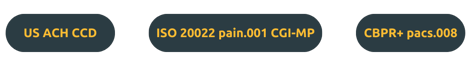How to use XMLdation's Service?

Step 1
Log in to the XMLdation Service (http://demo.xmldation.com/) with the credentials sent to your email.
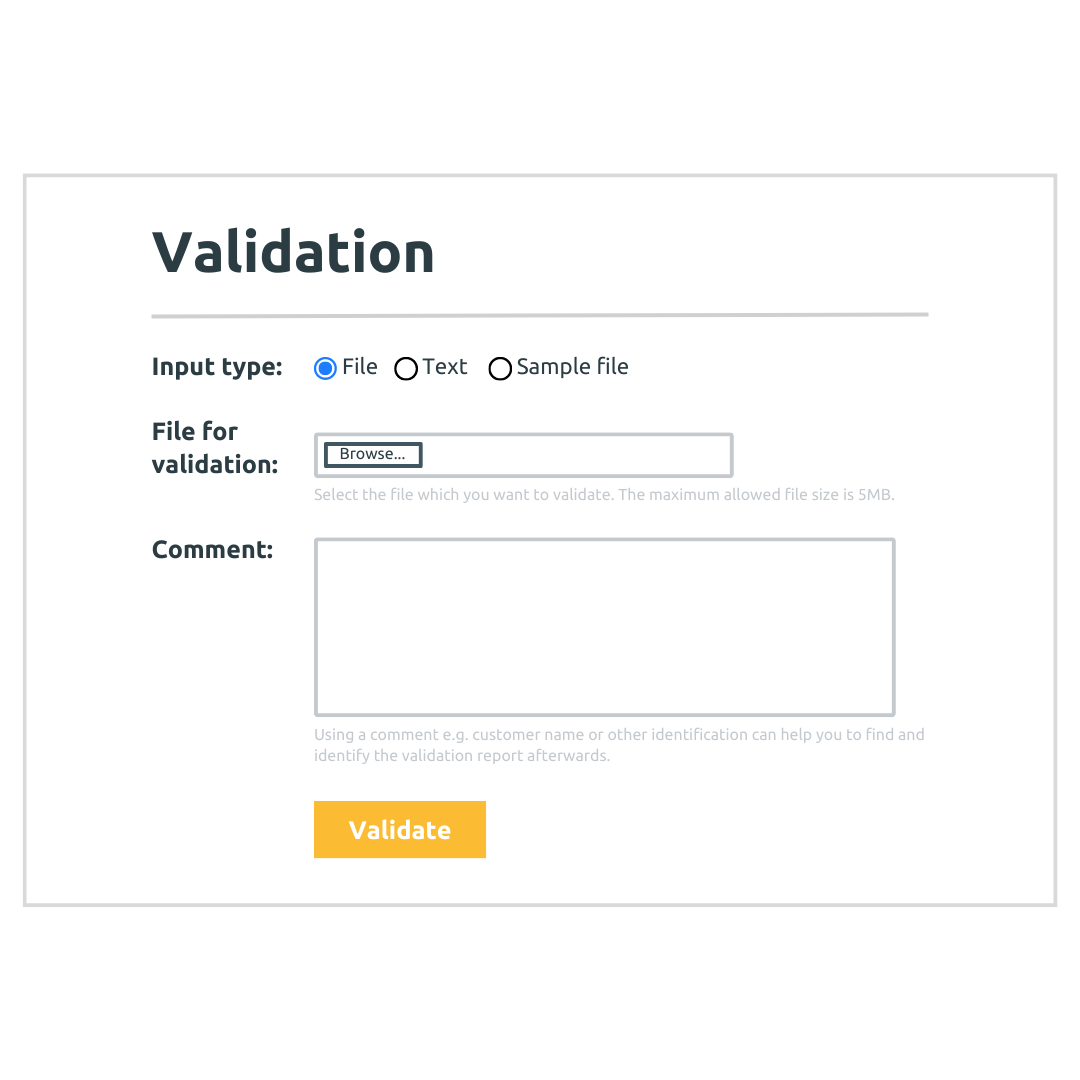
Step 2
Input the file you want to validate.
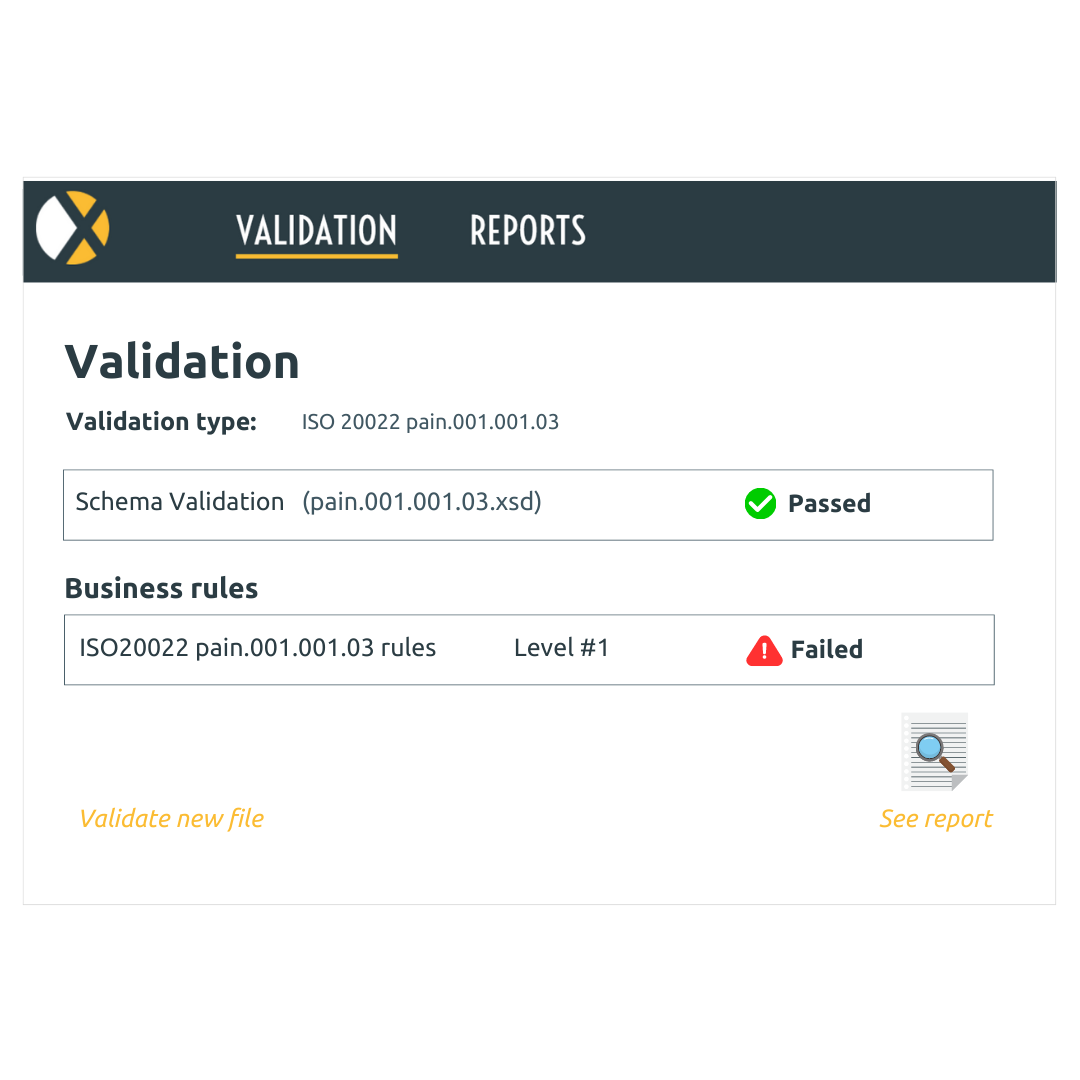
Step 3
See the validation summary.
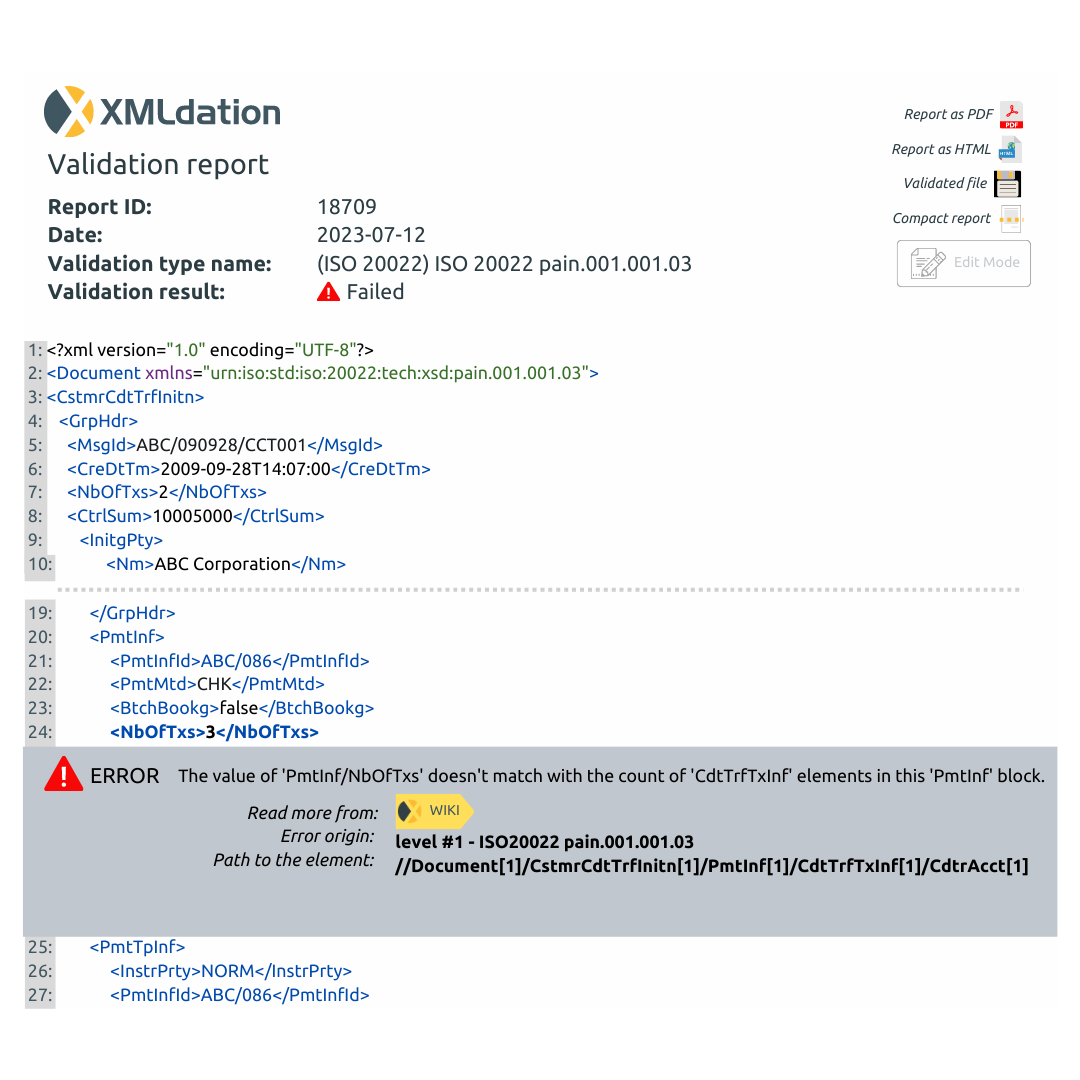
Step 4
See the full validation report.